 调式环境准备
调式环境准备
在正式开始源代码的解读之前,我们先来准备一下调试环境。环境的准备也较为简单,就是搭建一个简单的Vue项目,然后将Vuex源码作为我们项目的源代码来调试。
提示
你也可以跳过这一步,直接使用我准备好的调试环境,项目包含了源代码的注释以及调试环境:https://github.com/prianyu/vuex3.0.1 (opens new window)
# 1. 项目初始化
创建一个新目录vuex-source,进入目录并运行以下命令行初始化项目:
npm init -y
# 2. 安装依赖
npm install webpack webpack-cli webpack-dev-devserver html-webpack-plugin vue-loader@15 -D
npm install vue@2.7.4 vue-template-compiler@2.7.4
2
# 3. 项目配置
新建webpack.config.js文件,内容如下:
const path = require('path')
const HtmlWebpackPlugin = require("html-webpack-plugin")
const { VueLoaderPlugin } = require("vue-loader")
module.exports = {
mode: "development",
entry: "./src/main.js",
output: {
path: path.resolve(__dirname, "dist"),
filename: "bundle.js",
},
module: {
rules: [
{
test: /\.vue$/,
loader: 'vue-loader',
exclude: /node_modules/
}
]
},
plugins: [
new HtmlWebpackPlugin({
template: './src/index.html'
}),
new VueLoaderPlugin()
],
devServer: {
hot: true
},
devtool: "inline-source-map"
}
2
3
4
5
6
7
8
9
10
11
12
13
14
15
16
17
18
19
20
21
22
23
24
25
26
27
28
29
30
31
32
33
34
35
我们的目的是为了调试vuex的源码,所以只需要最少的配置就可以了,同时需要开启source-map
# 4. 应用编写
创建src目录,并新建main.js、index.html、index.vue文件,内容如下:
<!-- index.html -->
<!DOCTYPE html>
<html lang="en">
<head>
<meta charset="UTF-8">
<meta name="viewport" content="width=device-width, initial-scale=1.0">
<title>Document</title>
</head>
<body>
<div id="app"></div>
</body>
</html>
2
3
4
5
6
7
8
9
10
11
12
<!-- App.vue -->
<template>
<div>
{{ msg }}
</div>
</template>
<script>
export default {
data() {
return {
msg: "hello world"
}
}
}
</script>
2
3
4
5
6
7
8
9
10
11
12
13
14
15
16
// main.js
import Vue from "vue"
import App from "./App.vue"
new Vue({
render: h => h(App)
}).$mount("#app")
2
3
4
5
6
7
# 5. 运行项目
在package.json文件中添加以下脚本:
"scripts": {
"dev": "webpack serve --open --config ./webpack.config.js"
}
2
3
4
运行命令:
npm run dev
项目启动,并正常在页面显示hello world
# 6. 添加Vuex源码
Npm上的库一般都是经过编译打包后的代码,Vuex也不例外。我们读取源码一般是拉取官方仓库的源代码来阅读,在Vuex的github仓库 (opens new window)上找到v3.0.1版本的tag,然后下载或者clone至本地。然后在vuex-soure/src添加一个vuex目录,将下载下来的vuex源码中src目录下的内容拷贝至vuex-soure/src/vuex目录下。此时目录结构如下:
├─vuex-source
├── package-lock.json
├── package.json
├── src
│ ├── App.vue
│ ├── index.html
│ ├── main.js
│ ├── store.js
│ └── vuex
│ ├── helpers.js
│ ├── index.esm.js
│ ├── index.js
│ ├── mixin.js
│ ├── module
│ ├── plugins
│ ├── store.js
│ └── util.js
└── webpack.config.js
2
3
4
5
6
7
8
9
10
11
12
13
14
15
16
17
18
19
# 7. 使用Vuex
在src目录下新建文件store.js,内容如下:
import Vue from 'vue'
import Vuex from './vuex' // 引入本地的vuex
Vue.use(Vuex) // 安装vuex
const store = new Vuex.Store({
state: {
count: 0
},
mutations: {
increment(state) {
state.count++
}
}
})
export default store
2
3
4
5
6
7
8
9
10
11
12
13
14
15
16
17
18
修改src/main.js文件:
// ...
import store from './store'
new Vue({
store, // 使用store
render: h => h(App)
}).$mount("#app")
2
3
4
5
6
7
修改App.vue,在模板中增加$store.state.count的显示:
<template>
<div>
{{ msg }} {{ $store.state.count }}
</div>
</template>
2
3
4
5
打开src/vuex/store.js文件,找到install函数,增加debugger标记:
export function install(_Vue) {
debugger
// ...
}
2
3
4
5
打开控制台,运行项目,效果如下:
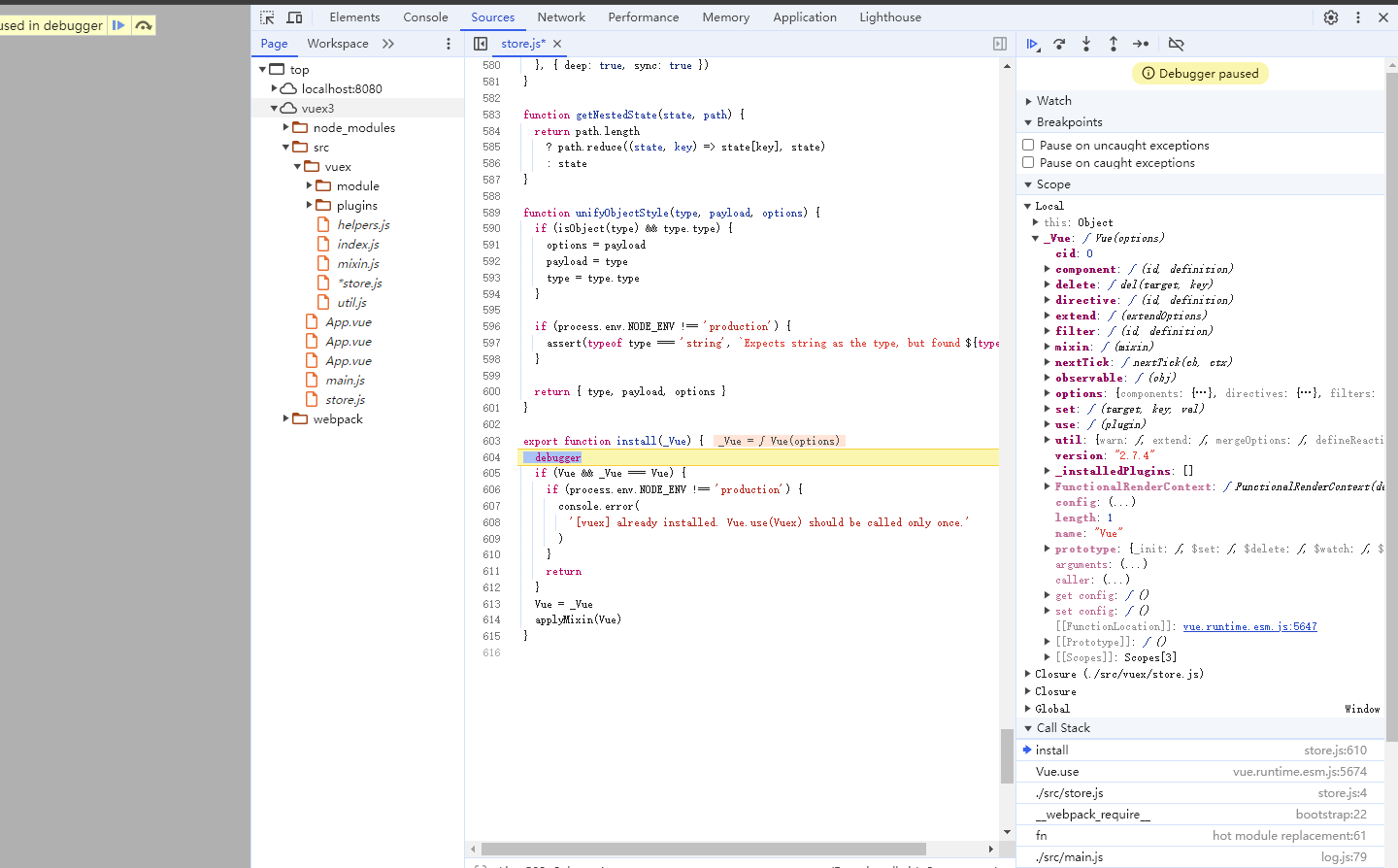
至此,我们完成了调试环境的准备,接下来我们正式开始源代码的调式和解读。